
- How to find out what year you made your blog (using HTML)
- Take advantage of the keyboard to queue, reblog and draft posts, to view post notes and make new posts!
- Report a serious problem on Tumblr related to a post or blog
- When to post to get the most notes!
- View posts in a chronological order or from a specific day
- Find out who you (or someone else) reblog the most from your past 250 posts!
1. Find out what year your blog was made!
- Go to www.tumblr.com/customize
- Click edit HTML
- Find {Description}
- Paste {CopyrightYears}
- Update preview!
- At the top of your description it will say the years your blog has existed.
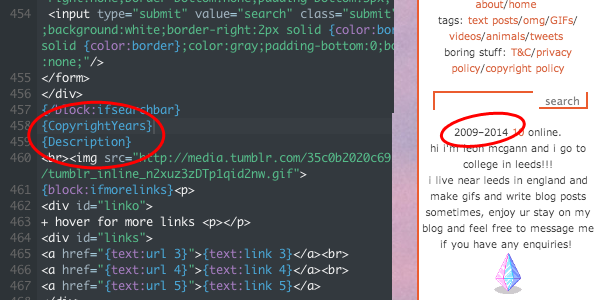
2. Tumblr keyboard shortcuts!
There are many Tumblr keyboard shortcuts. I don't find myself using them all, but some are very helpful!






3. Report a serious problem
5. View posts in a chronological order or from a specific day
On any given page of a Tumblr user, add "/chrono" to the end of a url string and browse to your hearts content from the beginning of their journal, or your own. Similar to the Tumblr /chrono function, you can also search through a Tumblr by date using “http://username.tumblr.com/day/YEAR/MONTH/DAY” e.g. http://toocooltobehipster.com/day/2014/4/30
6. Find out who you reblog the most
This website allows you to see who you've or someone else has reblogged the most from your/their past 250 posts! Below you can see I input the username "staff"
There are many Tumblr keyboard shortcuts. I don't find myself using them all, but some are very helpful!
Press J to move forward through posts, K to go in reverse, L to like the current post, and N to see a post's notes.
Press the spacebar to view photosets in a lightbox or start playing a video post.
Press Option + R to fast reblog a post.
Press Option + E to add the post to your Queue.
Press Option + C to quickly compose a new post.
Press Option + Tab to quickly switch between your Dashboard and your blogs.
3. Report a serious problem
You should only do this in rare circumstances, as it will ensure your problem is received and remedied quickly. You may email abuse@tumblr.com if any blog or post is breaking the community guidelines.
4. When to post to get the most notes
42% of all activity happens from 5pm to 1am (EDT). The most notes happen at 10pm on Wednesday. Saturday and Sunday are the most active days, with 4pm (EDT) on Sunday seeing the most original posts. |
| source |
On any given page of a Tumblr user, add "/chrono" to the end of a url string and browse to your hearts content from the beginning of their journal, or your own. Similar to the Tumblr /chrono function, you can also search through a Tumblr by date using “http://username.tumblr.com/day/YEAR/MONTH/DAY” e.g. http://toocooltobehipster.com/day/2014/4/30
6. Find out who you reblog the most
This website allows you to see who you've or someone else has reblogged the most from your/their past 250 posts! Below you can see I input the username "staff"


No comments :
Post a Comment